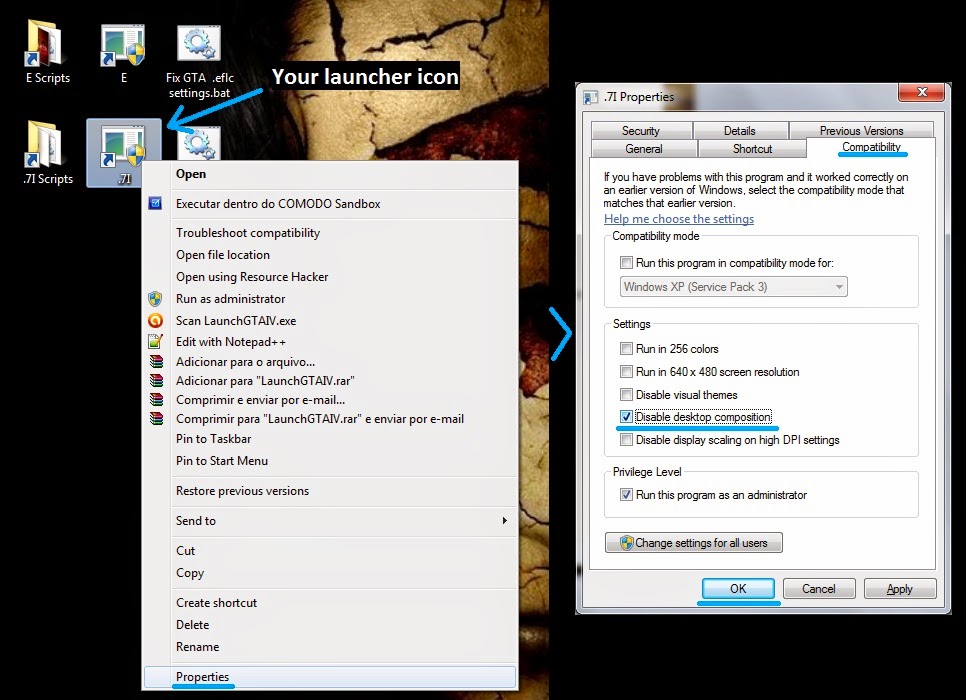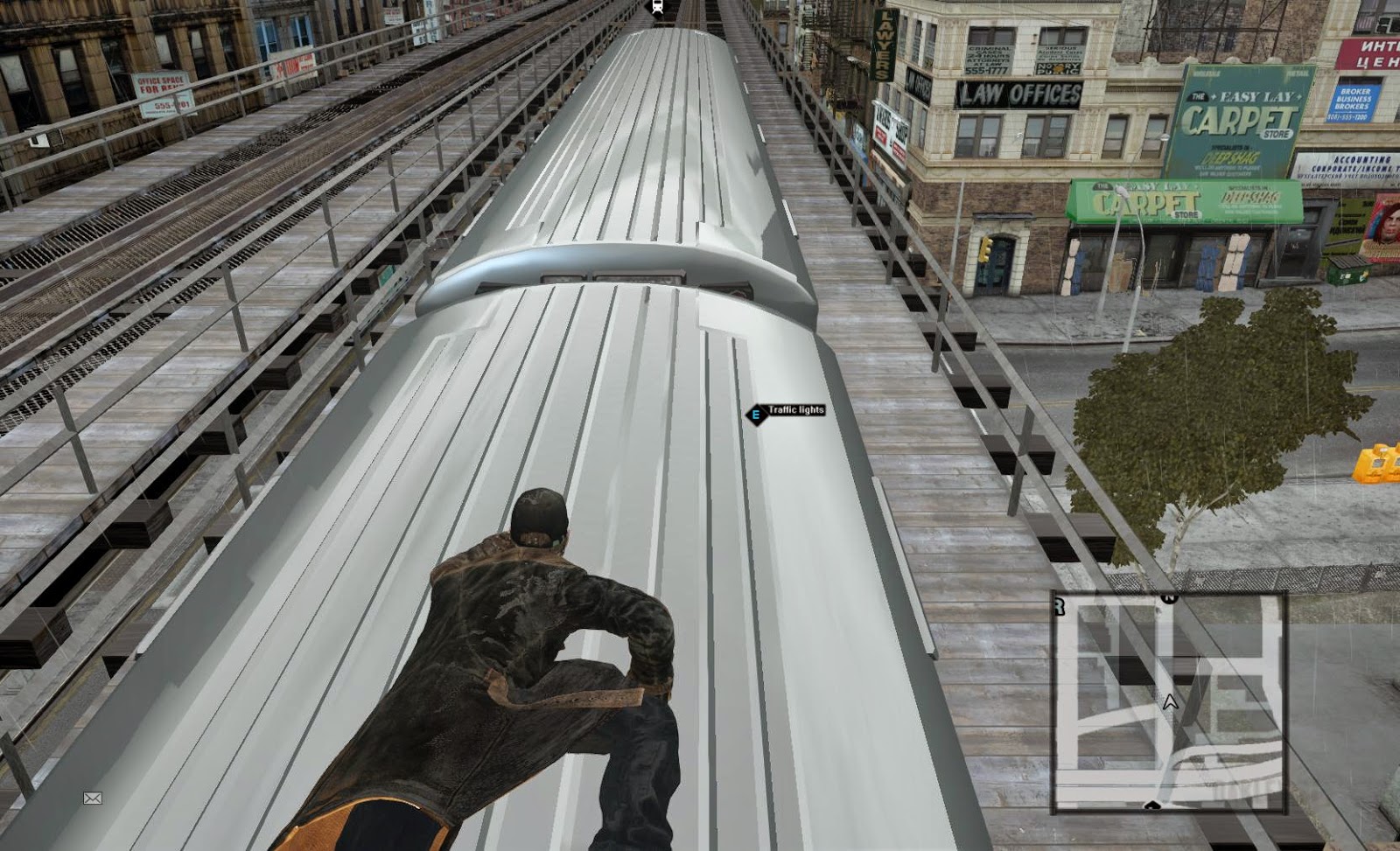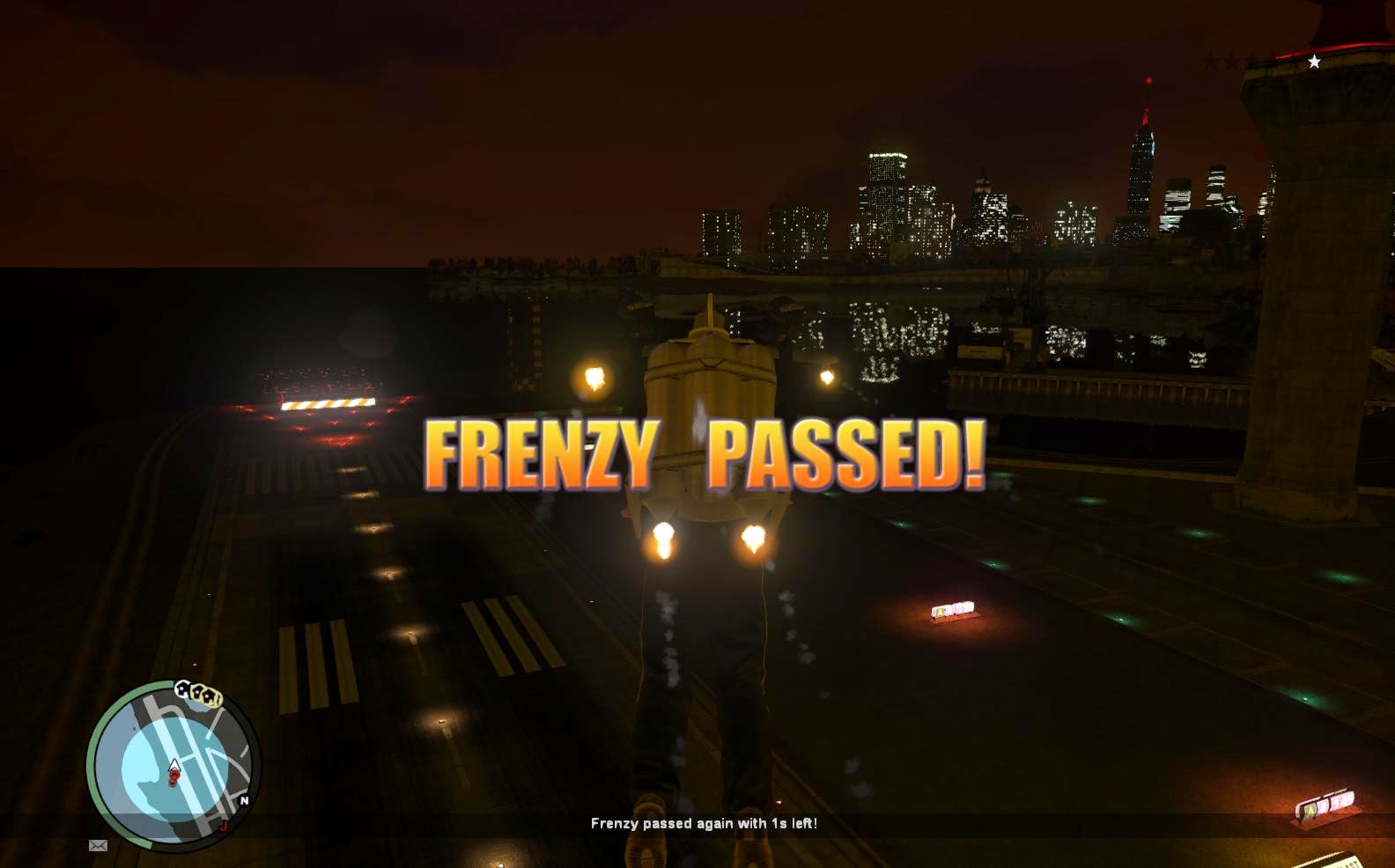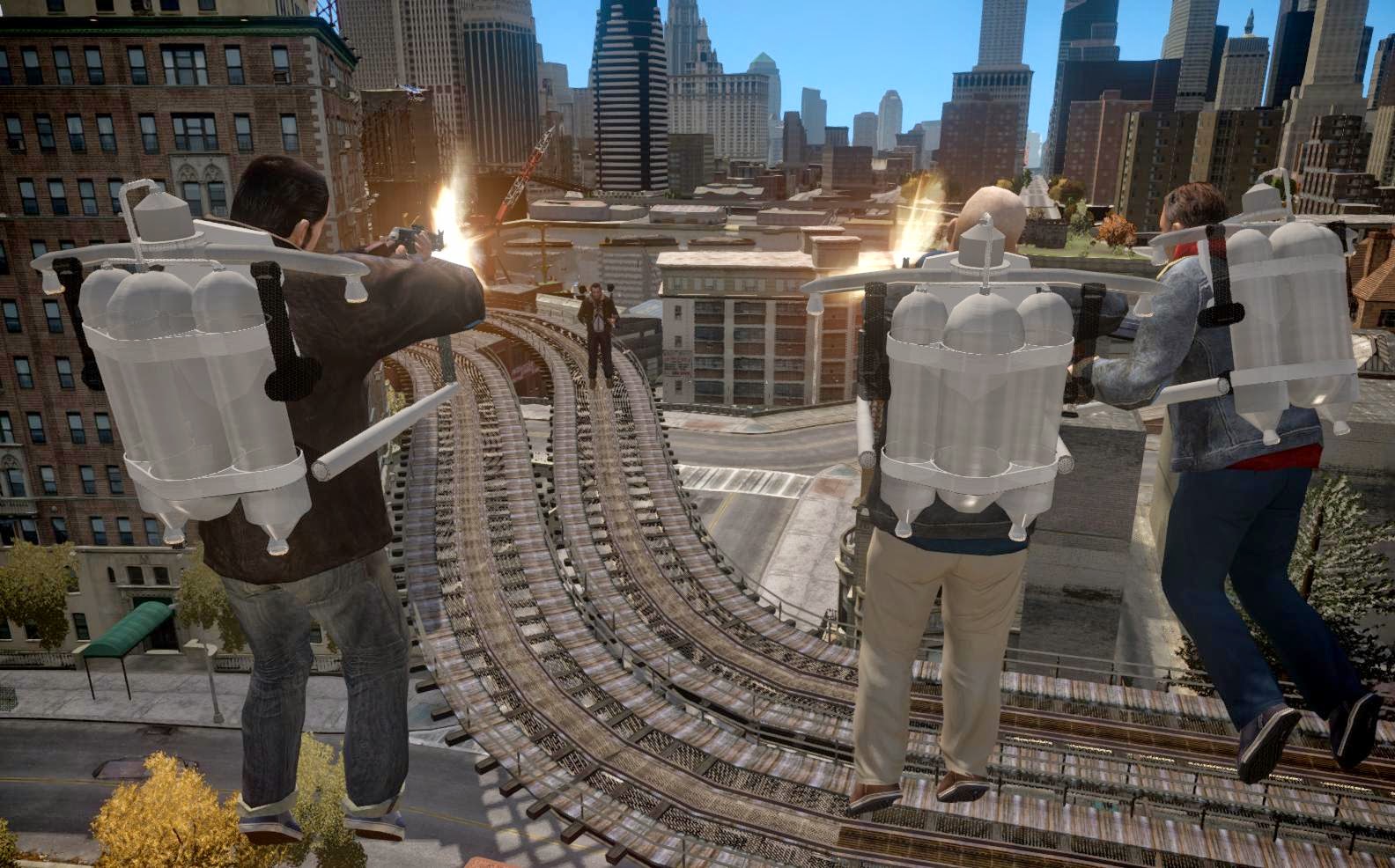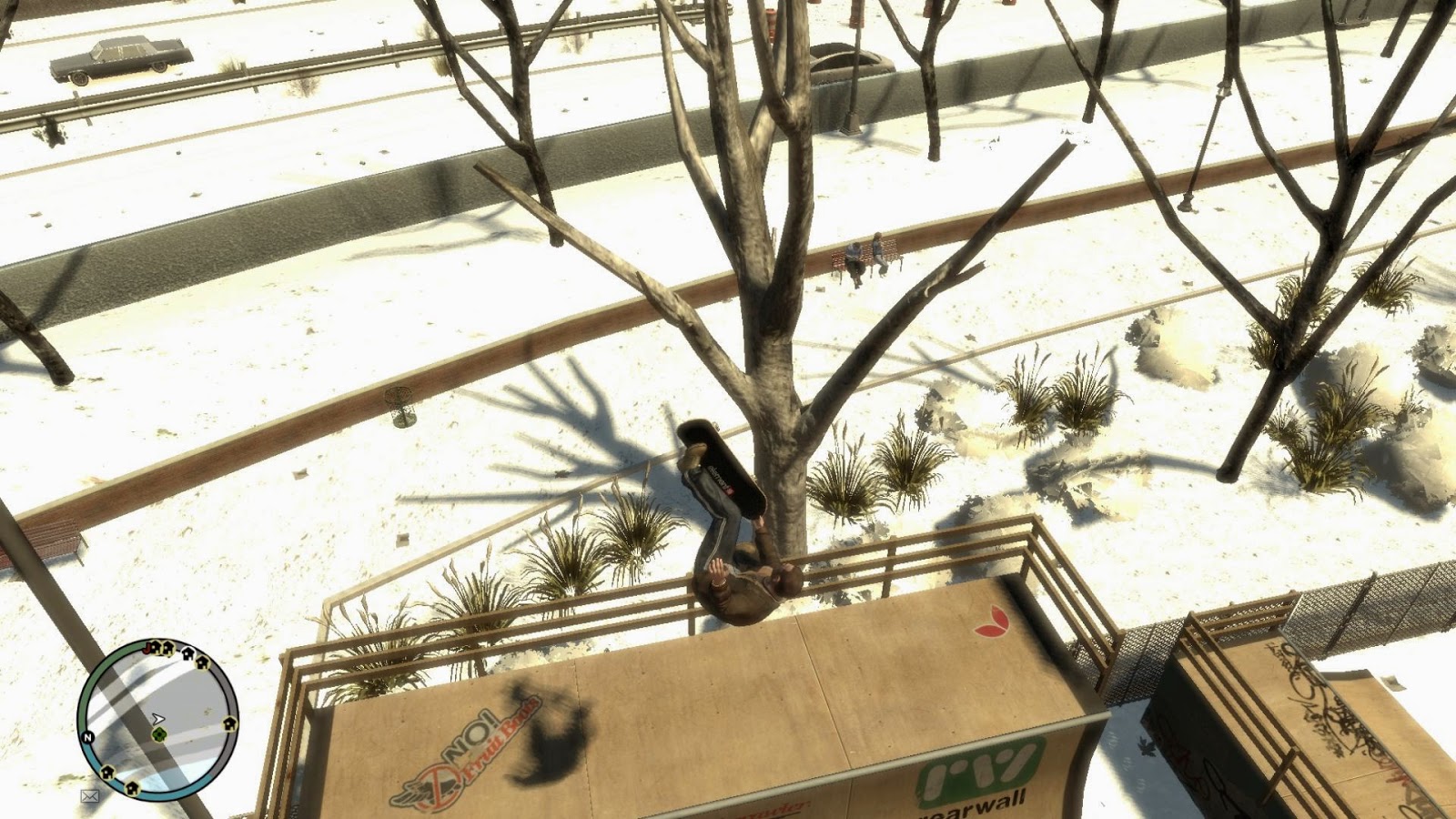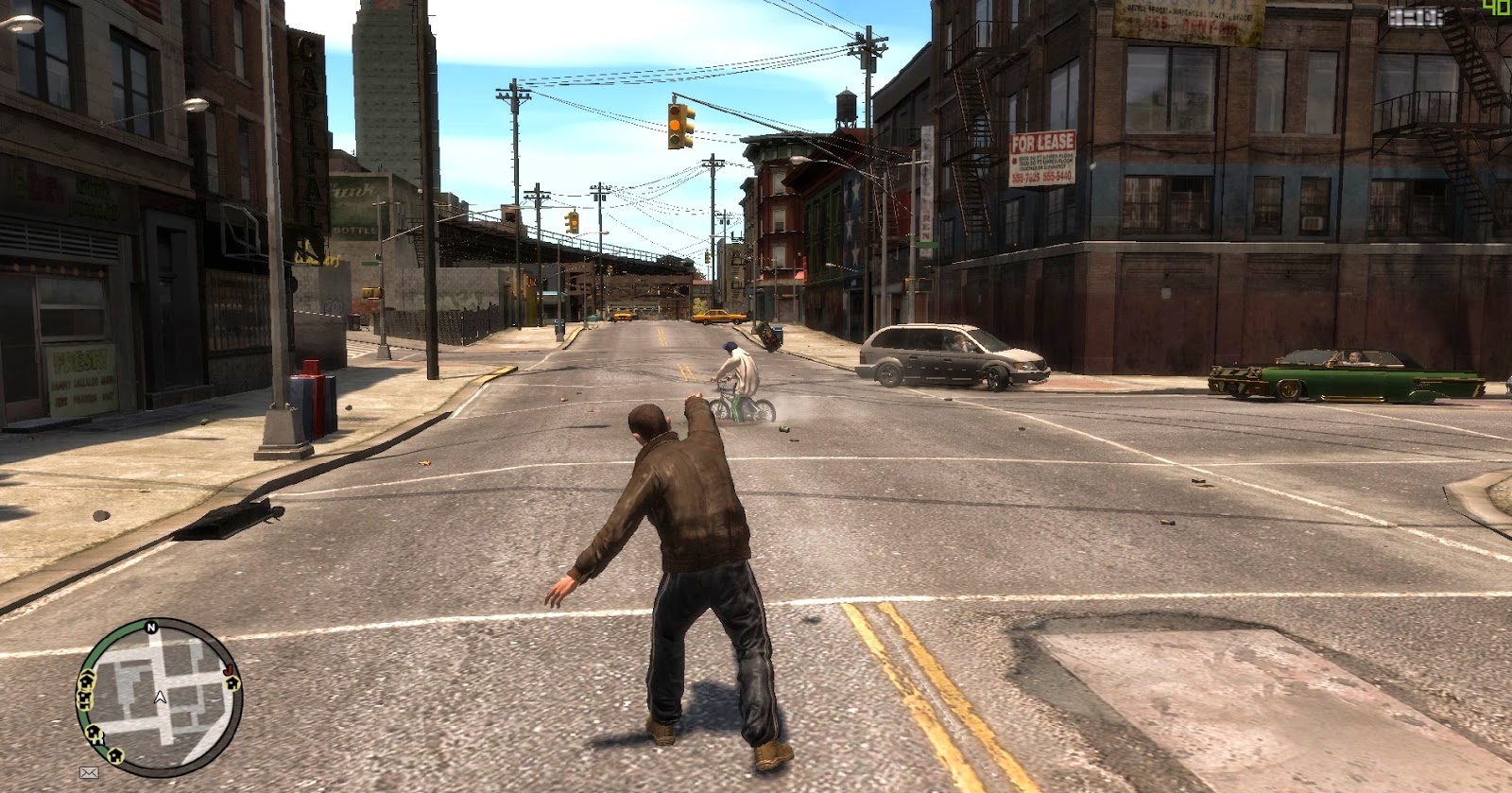This video shows how to restore bikes affected by Bicycle mod:
By default the mod install config files for 6 bicycles, so, if you use a bike that have a bicycle config the mod will play bicycle anims on it :)
To avoid this we remove the bicycle config file related to that bike.
Case you want restore a replaced bike model you can download this pack and use the Restore option to restore the bike model. Don't forget to remove the respective bicycle config file.
This list shows the bicycle and the bike model that is replaced with default emad-tvk package:
BMX - Faggio
Cruiser - Hellfury
Endurex - Bobber
Fixter - NRG900
Scorcher - PCJ
Tri-Cycles - Sanchez
Whippet - Zombieb
Bicycle models not appearing in EFLC episodes
By default the mod install config files for 6 bicycles, so, if you use a bike that have a bicycle config the mod will play bicycle anims on it :)
To avoid this we remove the bicycle config file related to that bike.
Case you want restore a replaced bike model you can download this pack and use the Restore option to restore the bike model. Don't forget to remove the respective bicycle config file.
This list shows the bicycle and the bike model that is replaced with default emad-tvk package:
BMX - Faggio
Cruiser - Hellfury
Endurex - Bobber
Fixter - NRG900
Scorcher - PCJ
Tri-Cycles - Sanchez
Whippet - Zombieb
Audio issues (Engine sound)
Another issue that seems to be common between the people that tried this mod is that they didn't edited the vehicles.ide as needed to avoid the engine sounds in bicycles. The trick is set DINGHY as one of the parameters in vehicles.ide of the bicycle models:
This will avoid the engine sound in the bicycles.
Obs.: Vehicles.ide is located at "gtaiv.exe folder\common\data\vehicles.ide", for TBoGT or TLaD it's located in the respective episode folder (eflc.exe folder\TBoGT\common\data\vehicles.ide or eflc.exe folder\TLAD\common\data\vehicles.ide)
Bicycle models not appearing in EFLC episodes
In EFLC you may need to replace the bikes in the specific episode folder otherwise game will not recognize the model change because this version of gta have more than one model for some bikes like Faggio, the same for handling.dat

.png)