This script basically brings to GTA IV some features inspired by the movie Death Race (2008). This project has been started months ago but was paused due to the need to create custom objects to use.
Download: here (mirror)
Mod history: http://www.facebook.com/hashtag/deathraceiv
Features
"Death tomb" (Detach back part) - This will detach the back part and cars that collide with this will flip*
Eject passenger seat*
Eject driver seat*
Miniguns
Rockets
Stronger car - Can survive to more shoots
Enemy car - Will pursuit ant try to kill you with miniguns and rockets
Race mode - You can race against some enemies while they use miniguns and rockets to "cheat"
Race editor - You can edit or create new races
Custom car config - You can create custom config for any car, this means that you can add miniguns, rockets, eject seats, etc. to any car in game editing the .ini file of that custom car. The mod goes with some samples
Know issues
Sometimes the enemy car don't appears and stay stuck on place, can happen in races too.
Sometimes enemy driver model don't appears, but he is there ^^
Low performance with too much enemies (more than 8 is not good idea)
Race driver creation can fail at first try
Is good cancel the race/test holding G instead of using reloadscripts command :)
Installation: This mod uses OpenIV Package Installer, see how to install here
Hotkeys
Insert - Show mods menu (or console command driv to show menu)
1 - Release back part*
2 - Eject passenger seat*
3 - Eject driver seat*
0 - Reset car parts*
E - Switch gun mode (Minigun/Rockets)
LButton (Attack key) - Shoot miniguns/rockets
G - Hold to cancel current race or track test
R - Hold to reset car
*Available on cars that have this feature on config.
Credits
Vehicle models by R3vollv3R
Included driver model by Indirivacua
Other models and script by JulioNIB
Mustang handling by Suraj Vijay
Tip: You can add the guns to any car:
Screens
Download: here (mirror)
***
if you want share or make videos of this mod, please use the following link as reference in description:
http://youtu.be/B26E4xtSDMM
http://youtu.be/B26E4xtSDMM
Thanks
***
Mod history: http://www.facebook.com/hashtag/deathraceiv
Features
"Death tomb" (Detach back part) - This will detach the back part and cars that collide with this will flip*
Eject passenger seat*
Eject driver seat*
Miniguns
Rockets
Stronger car - Can survive to more shoots
Enemy car - Will pursuit ant try to kill you with miniguns and rockets
Race mode - You can race against some enemies while they use miniguns and rockets to "cheat"
Race editor - You can edit or create new races
Custom car config - You can create custom config for any car, this means that you can add miniguns, rockets, eject seats, etc. to any car in game editing the .ini file of that custom car. The mod goes with some samples
Know issues
Sometimes the enemy car don't appears and stay stuck on place, can happen in races too.
Sometimes enemy driver model don't appears, but he is there ^^
Low performance with too much enemies (more than 8 is not good idea)
Race driver creation can fail at first try
Is good cancel the race/test holding G instead of using reloadscripts command :)
Installation: This mod uses OpenIV Package Installer, see how to install here
Hotkeys
Insert - Show mods menu (or console command driv to show menu)
1 - Release back part*
2 - Eject passenger seat*
3 - Eject driver seat*
0 - Reset car parts*
E - Switch gun mode (Minigun/Rockets)
LButton (Attack key) - Shoot miniguns/rockets
G - Hold to cancel current race or track test
R - Hold to reset car
*Available on cars that have this feature on config.
Credits
Vehicle models by R3vollv3R
Included driver model by Indirivacua
Other models and script by JulioNIB
Mustang handling by Suraj Vijay
Tip: You can add the guns to any car:
Screens



















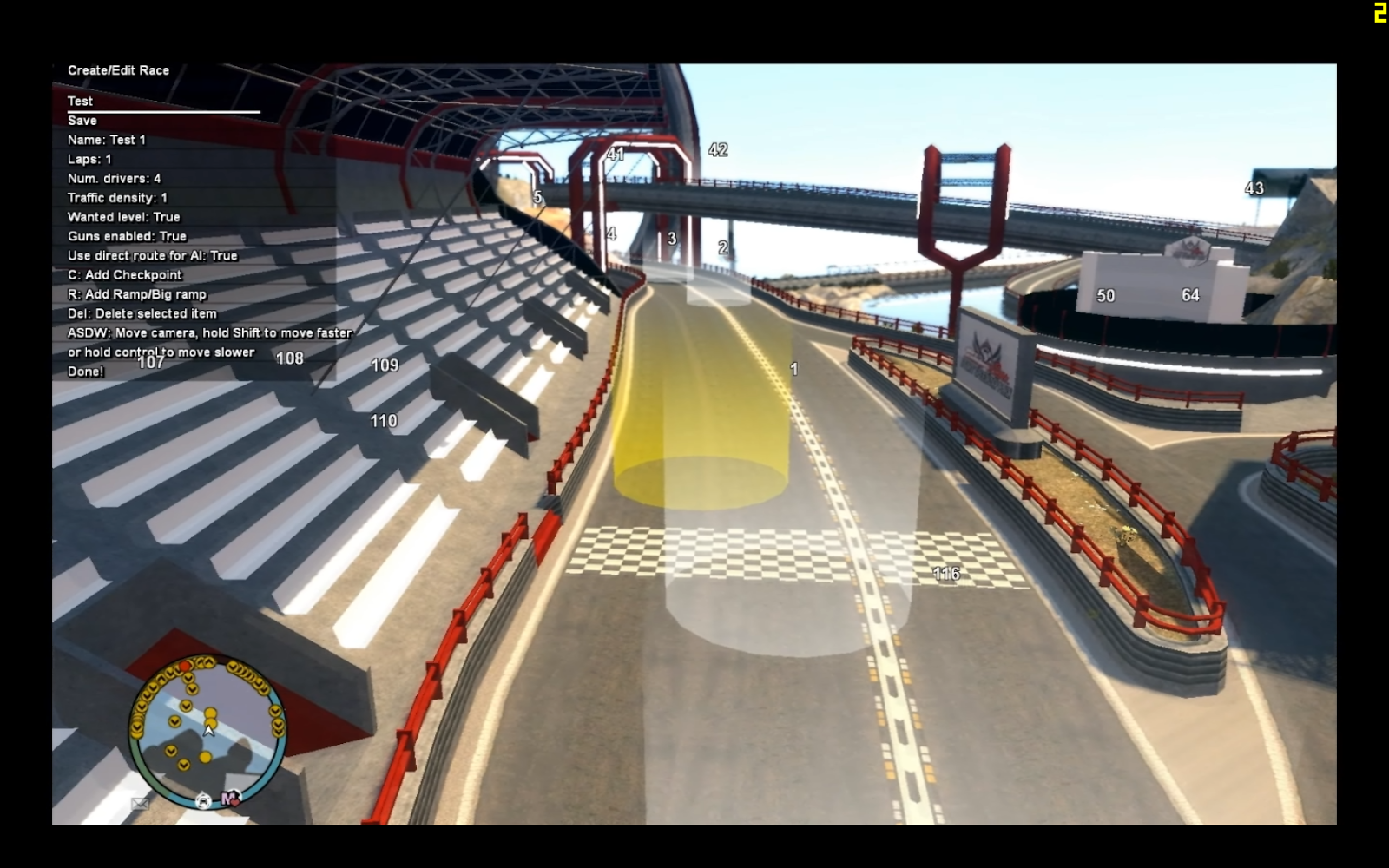
























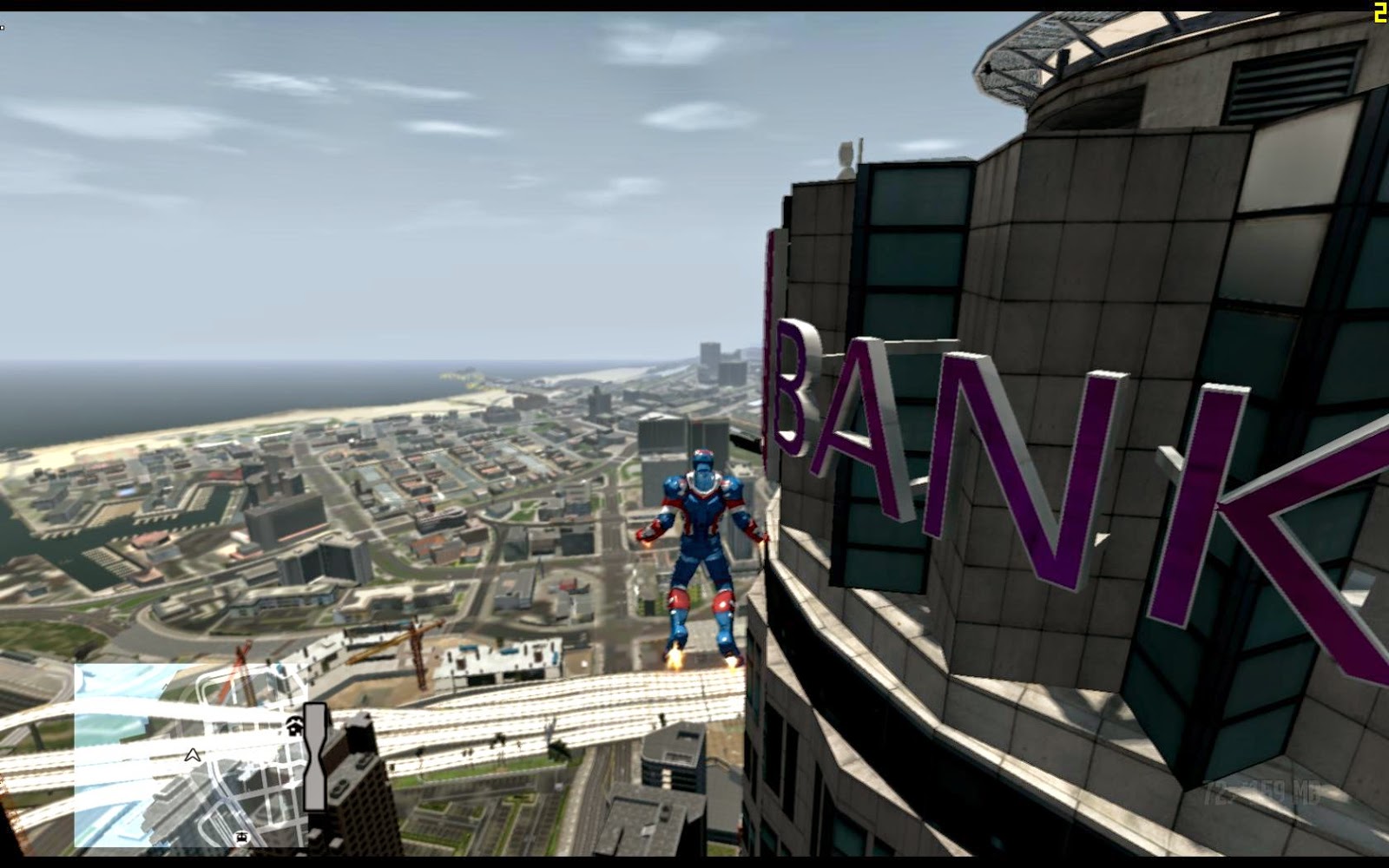
















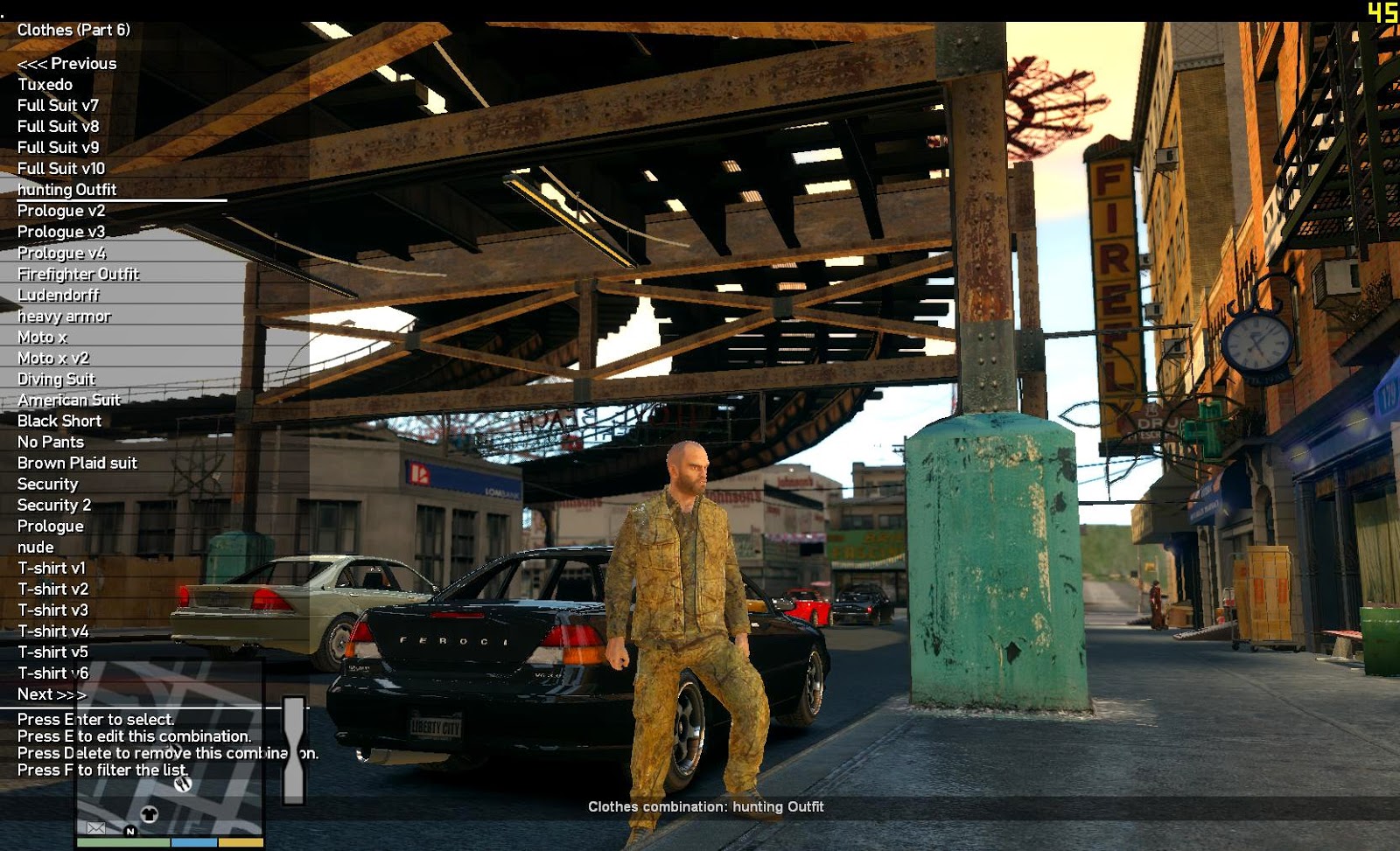

































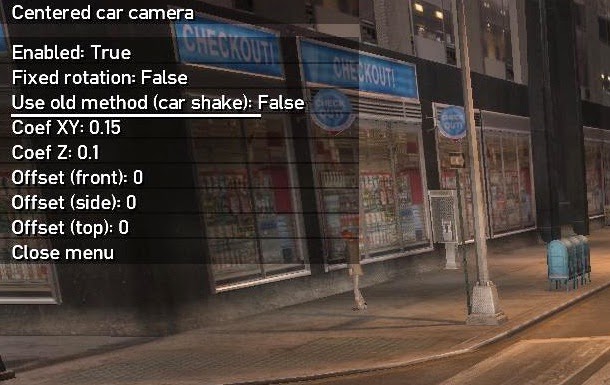

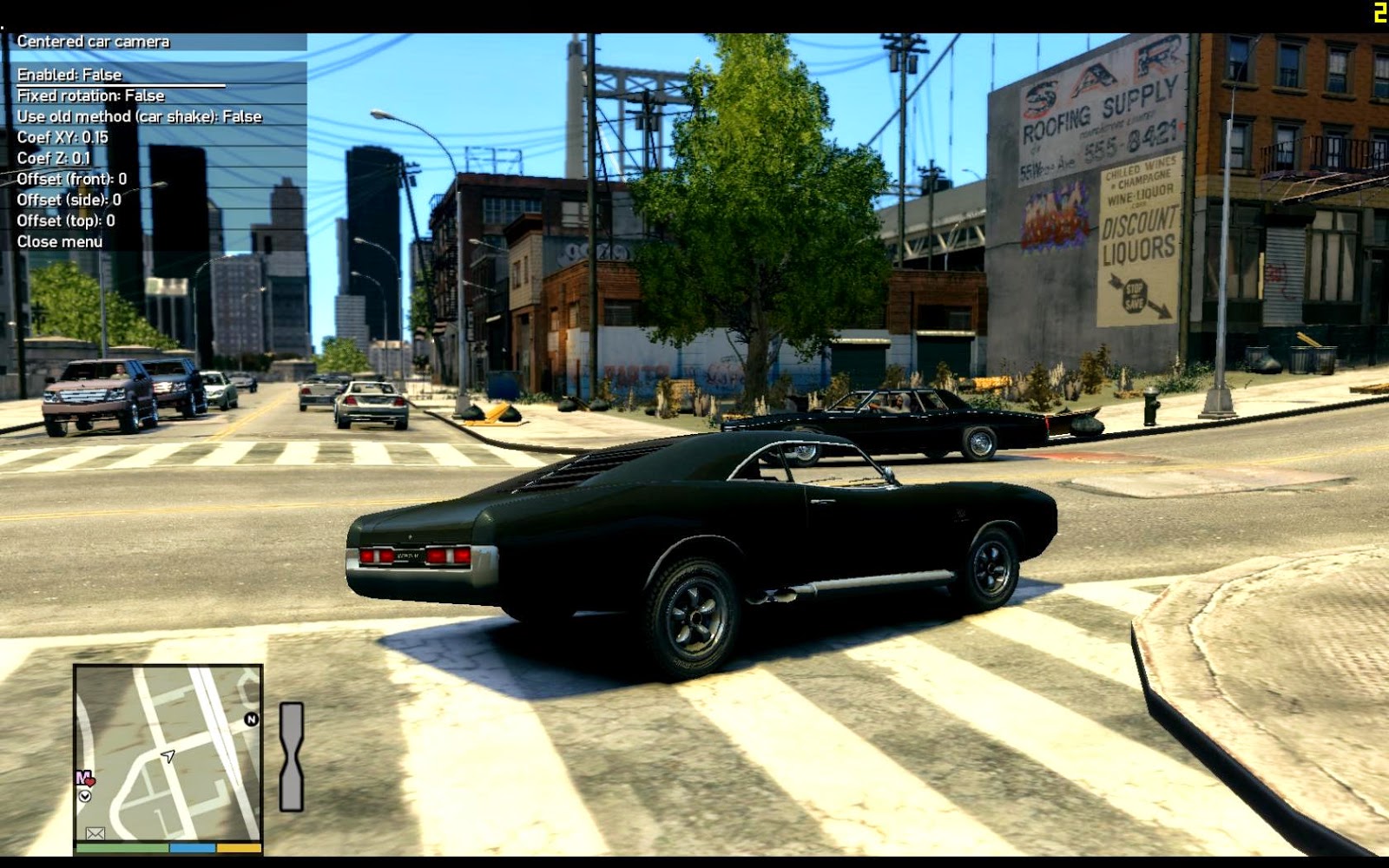















































































.png)














